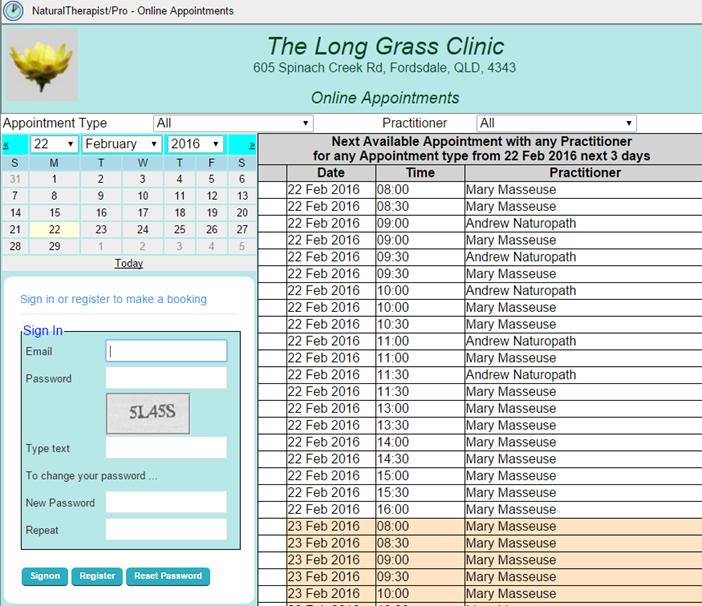
Therapist/Pro comes with an online booking screen that you can add to your website to allow clients and members of the public to register with your practice and make appointment bookings online.
Once the setup is complete you will have a link on your website to
http://www.{your domain name}/TherapistPro/OnlineBookings.php
which will display a screen like the following
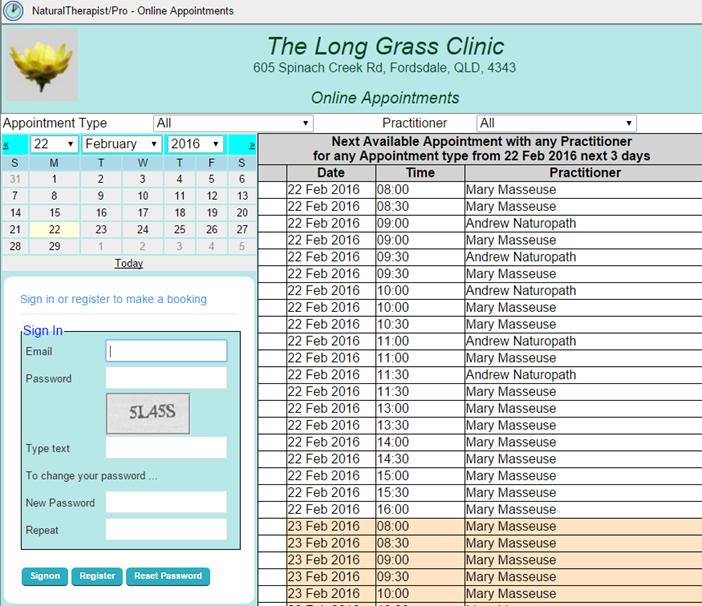
Clients need to register in order to use the online booking system.
A new client will press the "Register" button and will be presented with the following screen
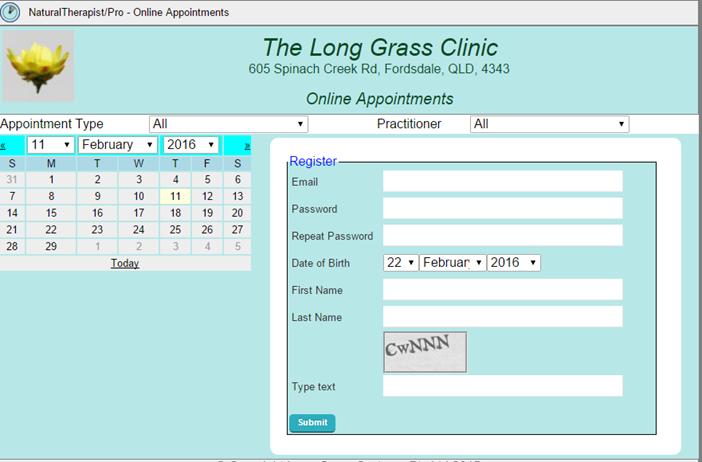
The client needs to complete all the fields on the screen including the "captcha" text shown in the grey box below the "Last Name" field.
They then press the "Submit" button and an email will be sent to the specified address with an "Activation" link.
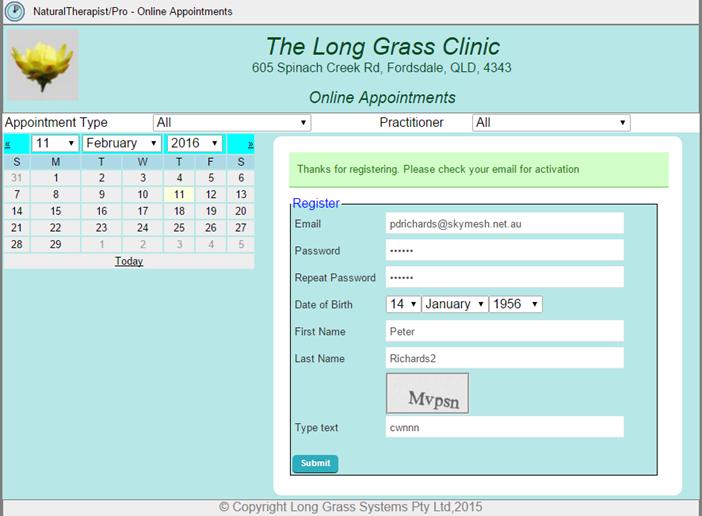
The email sent to the client will look similar to the one below

The client is required to click on the "activate" link which will return them to the registration page to complete the registration process.
Once their account is activated they may enter their password and the "captcha" text to signon.
During registration we search the client database for a client with the specified email address and if one is found we link the client record with the online booking signon record.
Once successfully signed on they will be presented with a screen displaying available appointments for 3 days from the date selected in the calendar.
To make a booking they click on the "Book" button beside an available time.
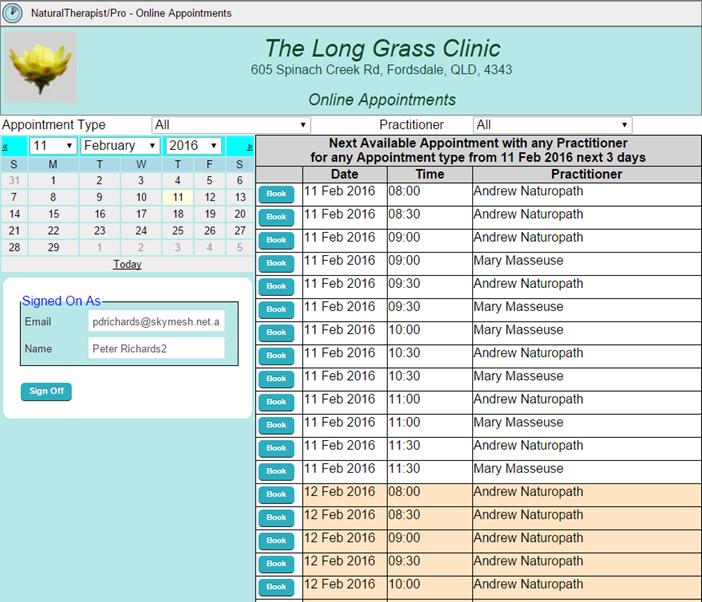
They will then need to confirm the booking details and click the "Save" button

An email will be sent to the client confirming the booking
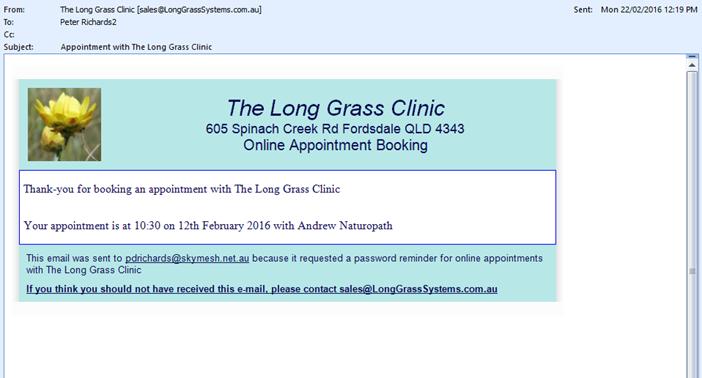
The appointment will then appear in the appointment system and the Google calendar (if in use)

Copyright © 2005,2008,2015 Long Grass Systems Pty Ltd
All Rights reserved