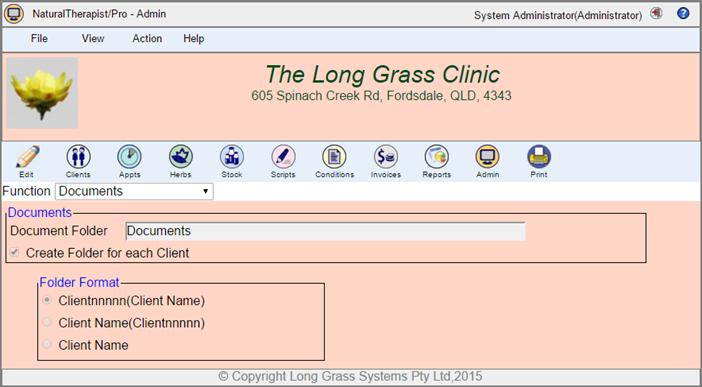
The documents folder is automatically created on your web server when NaturalTherapist/Pro is installed.
This folder has Read/Write access to allow you to create sub-folders and upload documents related to each client.
You can change the name of the "Documents" folder on your web server by clicking "Edit". However, the selected folder must exist on the server within the TherapistPro folder and must have Read/Write access. When you click on the "Docs" button within the client care screen for a client you can browse files that have been uploaded for each client. If you check the "Create Folder for each Client" box below, then when you click on the "Docs" button, the system will create a folder for the client if one does not already exist. The name of the created folder will be determined by the "Folder Format" option selected below.
If you do not check the "Create Folder for each Client" box then uploaded files will go directly into the "Documents" folder and it is up to you to maintain a naming system that allows you to associate a file with a client.
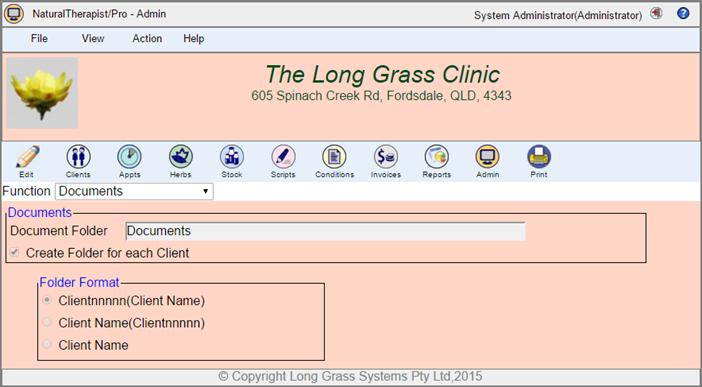
Copyright © 2005,2008,2015 Long Grass Systems Pty Ltd
All Rights reserved