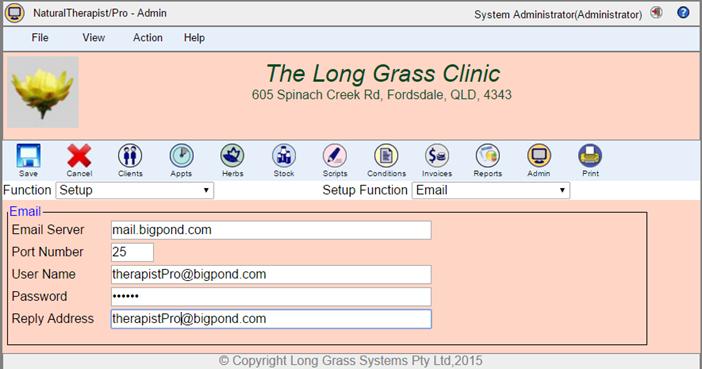
NaturalTherapist/Pro allows you to send automatic appointment reminders by email. It also allows you to send invoices to clients via email. Before you can take advantage of these features you need to set up your email server and its sign-on details.
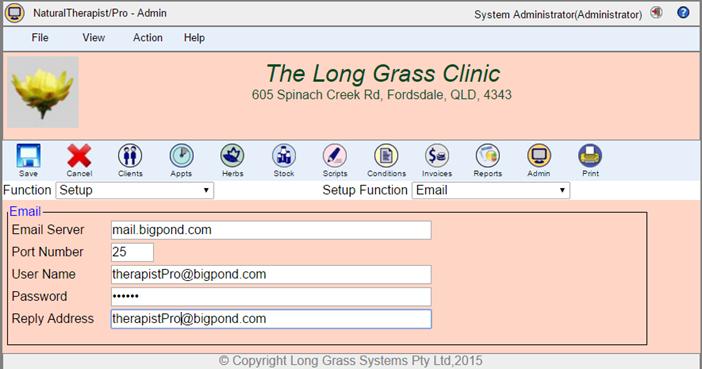
Enter your email SMTP server name, userid and password as provided to you by your email service provider. This is the same information that you would enter in Microsoft Outlook when setting up your email account. The reply address should be the email address that your clients use to communicate with your practice e.g. Reception@NaturalTherapyClinic.com.au. Once you have set up your email server, the "Email" button will be enabled on the invoice and other screens to allow you to send invoices to clients by email.
Copyright © 2005,2008,2015 Long Grass Systems Pty Ltd
All Rights reserved