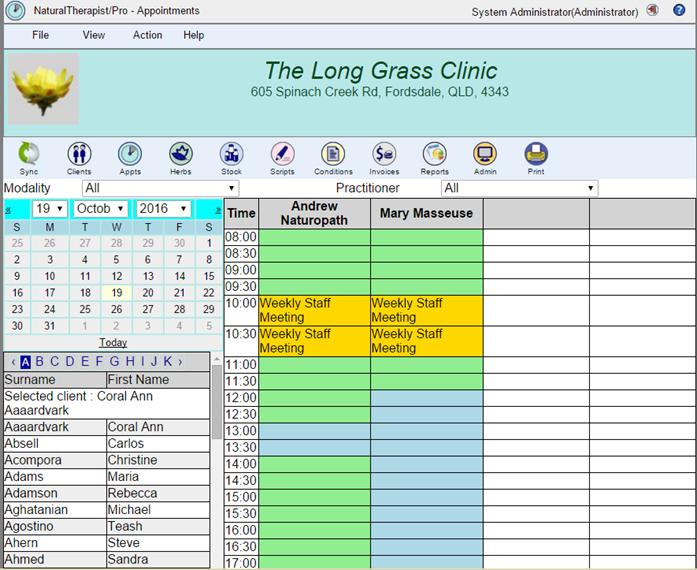
Once Google Calendar Support has been enabled, whenever you add or delete an Appointment, or a Holiday using the Therapist/Pro screens, the appointment will also be added/deleted in your Google Calendar.
For example, the "Staff Meeting" that we add when setting up "Holidays" in the next section will appear in the Google Calendar as shown below
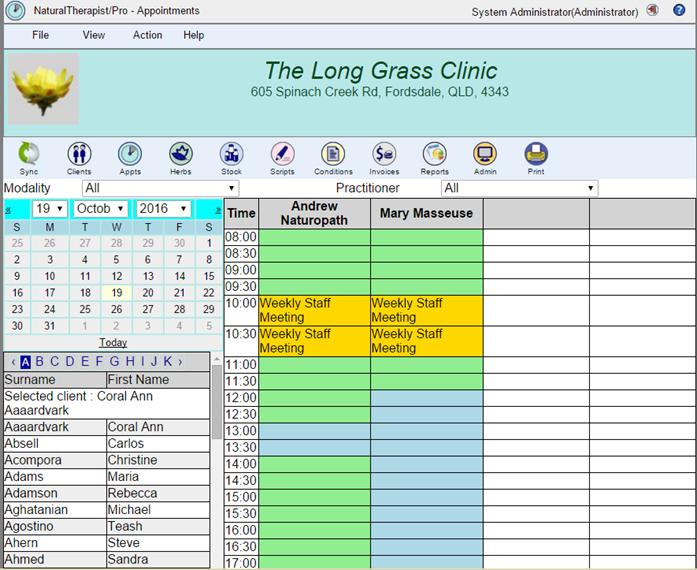
If you always use Therapist/Pro to add holidays and appointments then you do not need to perform a calendar synchronisation.
If however you update your Google Calendar outside of Therapist/Pro, the changes will only be reflected in Therapist/Pro if you perform a Calendar Synch using the Appointments screen as described here.
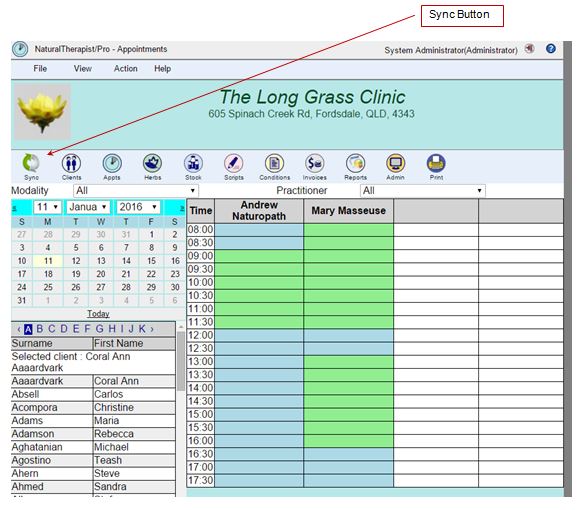
Google Calendar Support is much simpler if you always use the Therapist/Pro screens to add appointments to your Google Calendar.
Google Calendar allows you to enter calendar events in a free-form manner and you do not have access to your client list when you do this. For this reason, the synchronisation process requires that you select a client name and practitioner from drop down lists for each appointment that has been entered into your Google Calendar outside of Therapist/Pro.
Copyright © 2005,2008,2015 Long Grass Systems Pty Ltd
All Rights reserved