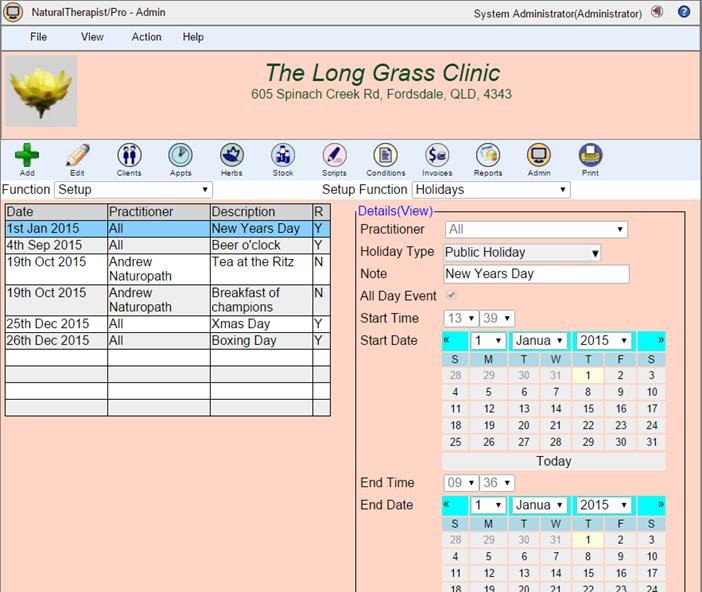
The Holiday screens allow you to set up events such as public holidays and practitioners annual leave. These events appear as busy time in the Appointments calendar.
To add a new holiday click the "Add" button on the Toolbar.
To Add, Edit or Delete a holiday, right click on the holiday in the list on the left of the screen and select an option from the displayed popup menu.
If the "All Day Event" button is selected, the holiday will start at the Practice Start Time and finish at the Practice End Time for that particular day. If the "All Day Event" is not selected then start and end times can be specified. This is particularly useful for specifying meetings.
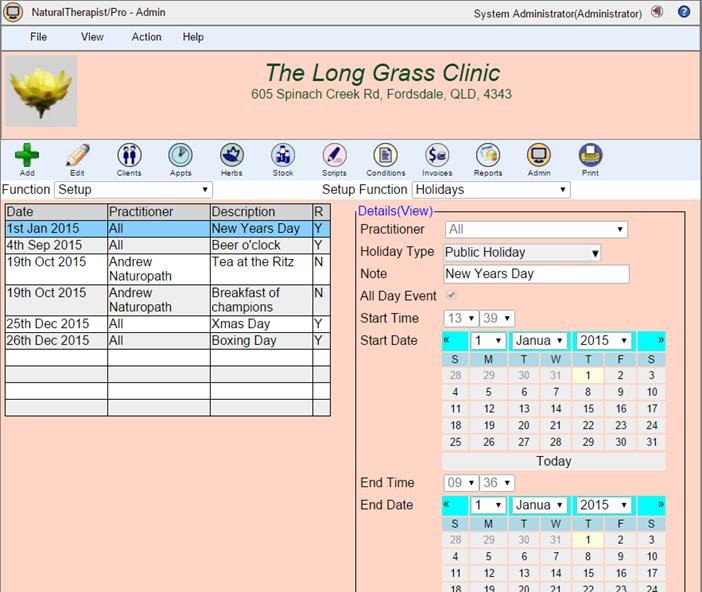
Copyright © 2005,2008,2015 Long Grass Systems Pty Ltd
All Rights reserved