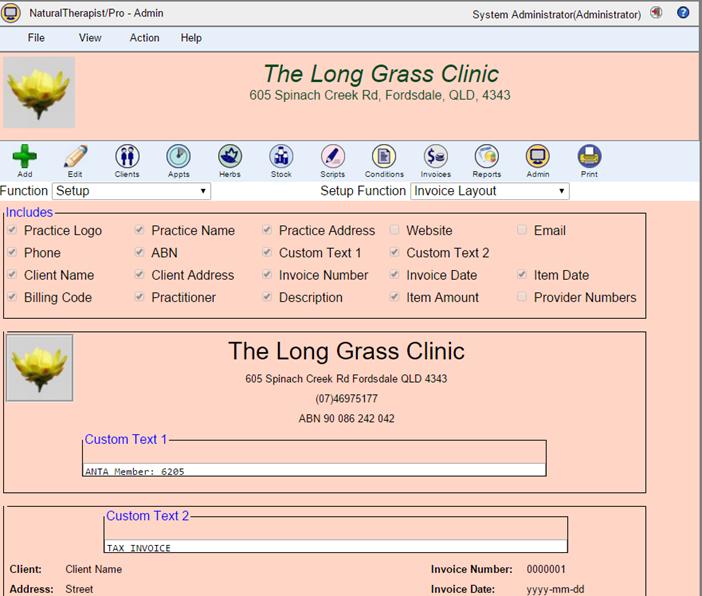
The invoice layout screen allows you to select, using a series of check boxes, which items will appear on printed invoices.
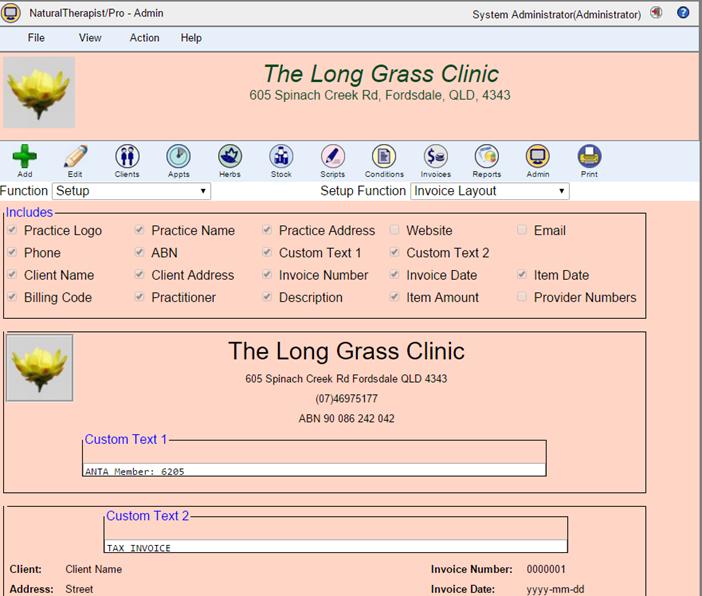
Two custom text fields are available for you to add text that is specific to your practice. The first custom text field appears below the practice address at the top of the invoice. This field is, by default, not displayed. You may use this field to add a single line of text to the invoice. For advanced users, this field can contain HTML tags to format the text. For example entering the following for custom text1
<center><i>A wholistic approach to health care</i></center>
will result in a line like this
The second custom text field has a default value of "TAX INVOICE" and is enabled by default. Invoices written in Australia are required to have these words appear on the invoice for them to be claimed as a tax deduction. Countries other than Australia may not require this field or may require different text.
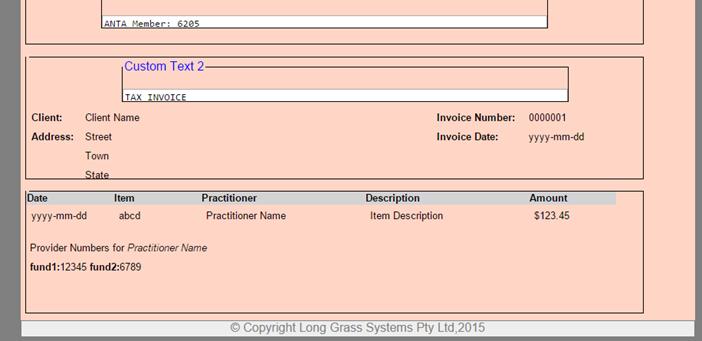
An example invoice using the layout above is shown below.
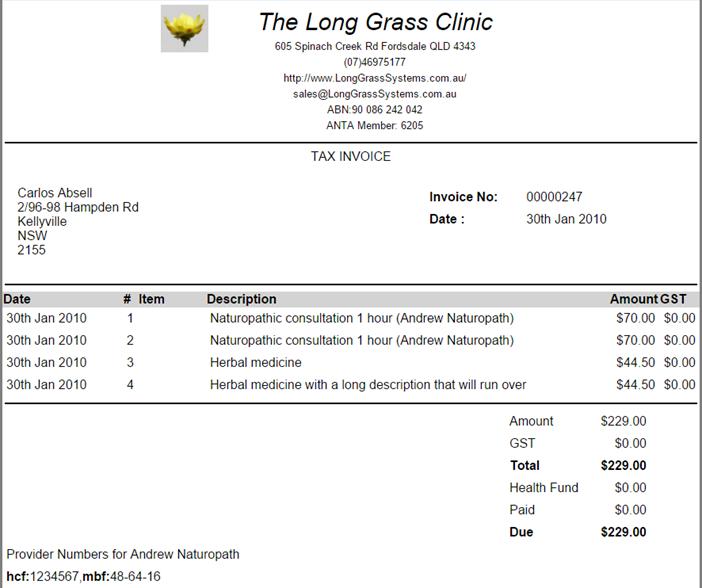
Copyright © 2005,2008,2015 Long Grass Systems Pty Ltd
All Rights reserved