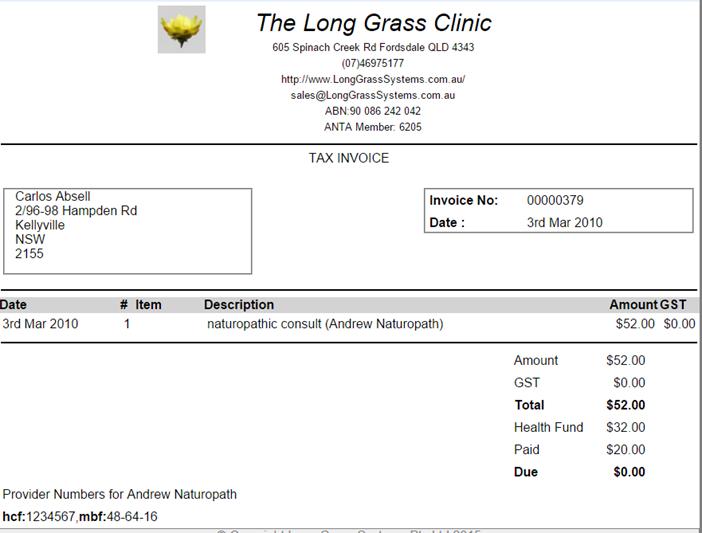
To View an invoice, double click on the invoice in the list or right click on the list of invoices and choose "View Invoice" from the popup menu. You will see the invoice as it will be printed.
Each invoice consists of a Header section that describes the client, the practitioner, and the total amount(s) on the invoice, including any amount that has been paid. The header is followed by one or more Invoice Items.
When you view, edit or print an Invoice, the logo at the top of the prescription will by default be a sample image. To customize this image to your own practice go to Administration->Setup and Edit your Practice Details to select a new logo.
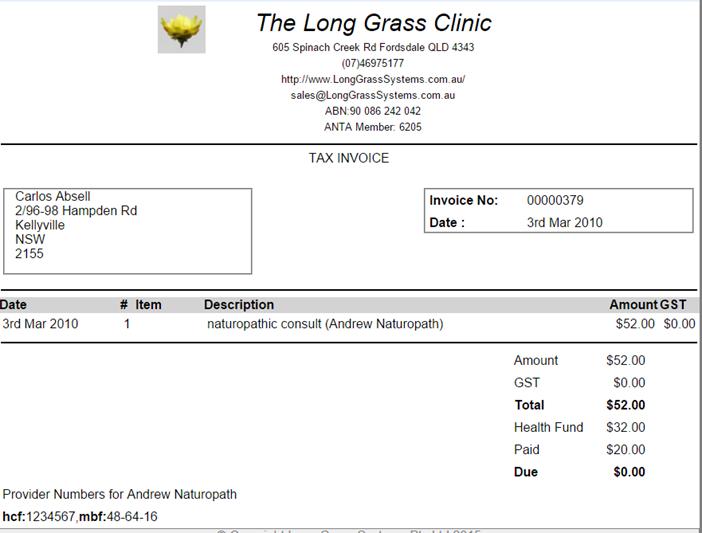
Copyright © 2005,2008,2015 Long Grass Systems Pty Ltd
All Rights reserved